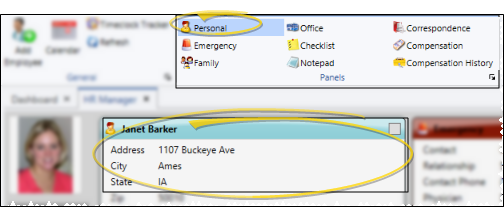HR Manager Personal Information Panel
Use the Personal information panel to store the employee name, address, phone number, and more. All
Use This Feature
![]() View Personal Panel - HR Manager employee record > Employee Information ribbon bar > Panels section >
View Personal Panel - HR Manager employee record > Employee Information ribbon bar > Panels section >  Personal. (See "HR Manager Employee Records" for details about opening employee records.)
Personal. (See "HR Manager Employee Records" for details about opening employee records.)
![]() Edit Data - Use the Personal editing window to change employee office details.
Edit Data - Use the Personal editing window to change employee office details.
More Information
Work With Employee Record Panels - See "HR Manager Employee Records" for details about expanding, rearranging, and working with the panels of your employee records.
www.ortho2.com │ 1107 Buckeye Ave. │ Ames, IA 50010 │ 800.346.4504 │ Contact Us
Chat with Software Support │ Chat with Network Engineering │ Chat with New Customer Care
Remote Support │ Email Support │ Online Help Ver. 11/11/2019