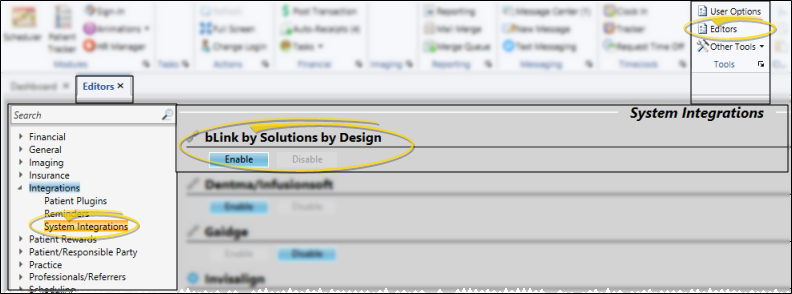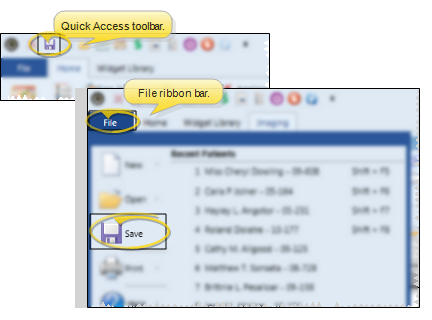Edge Cloud / bLink Integration
bLink (Solutions by Design) bLink is a multi-platform, interactive, integrated, and automated email, text, and beacon messaging notification system. Use the bLink / Edge
Use This Feature
![]() Activate the Integration - Home ribbon bar > Tasks section > Editors > System Integrations > bLink > Enable. (You can also use the Search field to look for the editor you want to work with.)
Activate the Integration - Home ribbon bar > Tasks section > Editors > System Integrations > bLink > Enable. (You can also use the Search field to look for the editor you want to work with.)
![]() Save Changes - Click
Save Changes - Click  Save in your Quick Access toolbar or File ribbon bar (or press Ctrl+S on your keyboard) to save any changes you have made.
Save in your Quick Access toolbar or File ribbon bar (or press Ctrl+S on your keyboard) to save any changes you have made.
More Information
Integration Support - Ortho2 can help you with questions you have about system requirements, integration setup, and using your integrations within our system. However, you will need to contact the third-party supplier for specific details about using the integrated module.
www.ortho2.com │ 1107 Buckeye Ave. │ Ames, IA 50010 │ 800.346.4504 │ Contact Us
Chat with Software Support │ Chat with Network Engineering │ Chat with New Customer Care
Remote Support │ Email Support │ Online Help Ver. 11/11/2019