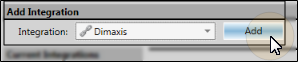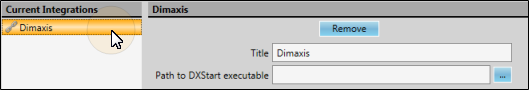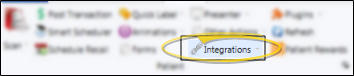Edge Cloud / Dimaxis Integration
Use the Planmeca Dimaxis integration to start the Dimaxis radiography software from your
Get Started
![]() Activate the Integration - User Options > Integrations > Dimaxis > Add. This integration is user-specific: You must activate the integration on each workstation where you would like to use it.
Activate the Integration - User Options > Integrations > Dimaxis > Add. This integration is user-specific: You must activate the integration on each workstation where you would like to use it.
![]() Set Up Integration Choose Dimaxis from your list of user integrations. Enter the location of your Dimaxis system files (where your DX.exe file is located) . You may also change the integration title if you wish. Click Ok to save your changes.
Set Up Integration Choose Dimaxis from your list of user integrations. Enter the location of your Dimaxis system files (where your DX.exe file is located) . You may also change the integration title if you wish. Click Ok to save your changes.
Use This Feature
![]() Open Dimaxis from Edge
Open Dimaxis from Edge
![]() Remove the Integration - User Options > Integrations > Dimaxis > Remove.
Remove the Integration - User Options > Integrations > Dimaxis > Remove.
More Information
Integration Support - Ortho2 can help you with questions you have about system requirements, integration setup, and using your integrations within our system. However, you will need to contact the third-party supplier for specific details about using the integrated module.
www.ortho2.com │ 1107 Buckeye Ave. │ Ames, IA 50010 │ 800.346.4504 │ Contact Us
Chat with Software Support │ Chat with Network Engineering │ Chat with New Customer Care
Remote Support │ Email Support │ Online Help Ver. 11/11/2019
 User Options from a ribbon bar.
User Options from a ribbon bar.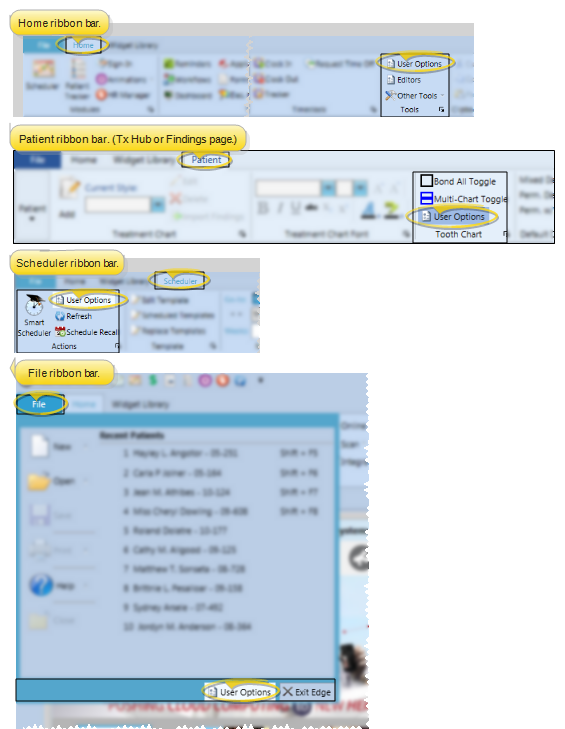
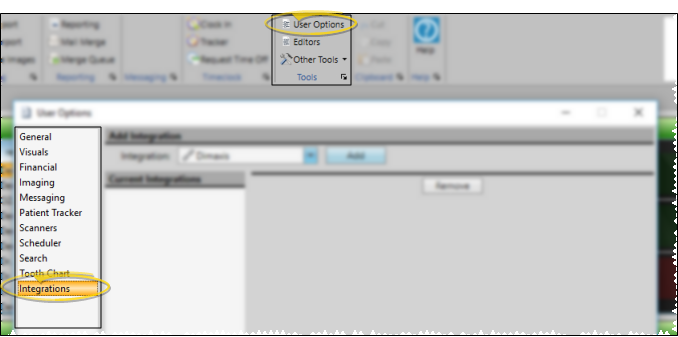
 Dimaxis from the Integrations dropdown, and click Add.
Dimaxis from the Integrations dropdown, and click Add.