The Edge System News application is designed to keep you up to date about updates to your Edge system, share what's happening at Ortho2, and provide informative and educational articles to enhance your practice. The Edge System News window opens automatically whenever you log into Edge. After reviewing the information, you can choose to close or snooze the application, as well as reopen it from within Edge whenever you wish.
Use This Feature
Edge System News Automatic Popup - The Edge System News window opens automatically each time you log into Edge
Move & Resize Window - You can drag Edge System News anywhere on your screen, and drag the edges of the window to resize it as needed.
![]() Open Links - You can click any link in an Edge System News article to open the full article in a new browser window. In addition, you can click the Ortho2 link at the top of the window to open the Ortho2 website home page in the Edge System News window, or click a video link to open the full list of Edge
Open Links - You can click any link in an Edge System News article to open the full article in a new browser window. In addition, you can click the Ortho2 link at the top of the window to open the Ortho2 website home page in the Edge System News window, or click a video link to open the full list of Edge
![]() Snooze Edge System News - Click Snooze at the bottom of the window, then choose an amount of time to wait before the Edge System News window appears on your screen automatically, such as an hour, a day, or the next time new content is available. Even if Edge System News is snoozed, you can always open the news window from the Help menu any time you want, as described below.
Snooze Edge System News - Click Snooze at the bottom of the window, then choose an amount of time to wait before the Edge System News window appears on your screen automatically, such as an hour, a day, or the next time new content is available. Even if Edge System News is snoozed, you can always open the news window from the Help menu any time you want, as described below.
![]() Close - When you have finished reviewing the news, click Close at the bottom of the window to exit.
Close - When you have finished reviewing the news, click Close at the bottom of the window to exit.
![]() Open the Application Manually - After you have closed the Edge System News window, you can re-open it whenever you wish from the Edge
Open the Application Manually - After you have closed the Edge System News window, you can re-open it whenever you wish from the Edge
www.ortho2.com │ 1107 Buckeye Ave. │ Ames, IA 50010 │ 800.346.4504 │ Contact Us
Chat with Software Support │ Chat with Network Engineering │ Chat with New Customer Care
Remote Support │ Email Support │ Online Help Ver. 11/11/2019

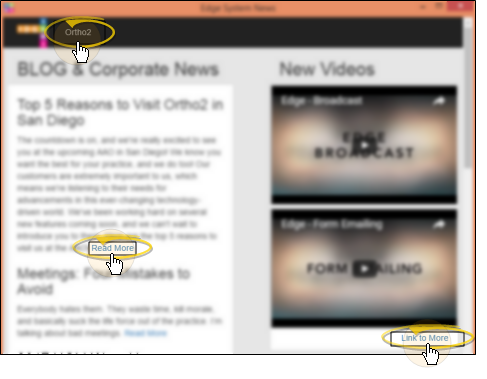
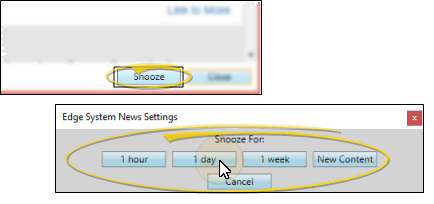
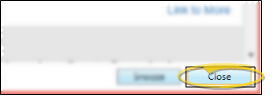
 Help icon in the Home ribbon bar or choose the Help option from the File ribbon bar to quickly get to the list of your help and support options.
Help icon in the Home ribbon bar or choose the Help option from the File ribbon bar to quickly get to the list of your help and support options.
 Edge System News link, which appears at the bottom of the Help window, or the middle of the File ribbon bar > Help menu.
Edge System News link, which appears at the bottom of the Help window, or the middle of the File ribbon bar > Help menu.









