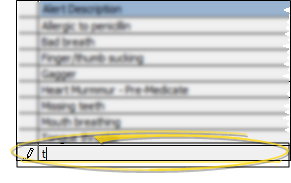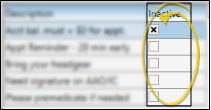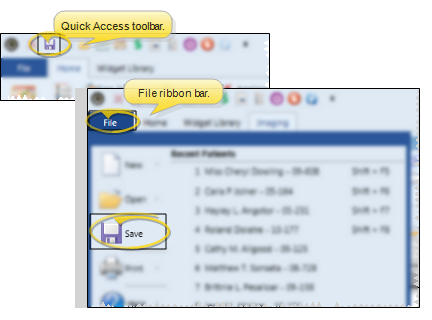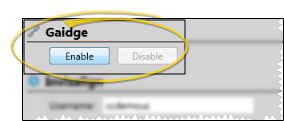Start Origin Descriptions
Use the Start Origin
Choose Your Settings
-
 Open Start Origin Editor - Home ribbon bar > Tools section > Editors > Treatment > Start Origin.
Open Start Origin Editor - Home ribbon bar > Tools section > Editors > Treatment > Start Origin. -
 Add and Edit Descriptions - Click the blank field at the bottom of the list to add a new description, or click an existing description to edit it.
Add and Edit Descriptions - Click the blank field at the bottom of the list to add a new description, or click an existing description to edit it. -
 Save Changes - Click
Save Changes - Click  Save in your Quick Access toolbar or File ribbon bar (or press Ctrl+S on your keyboard) to save any changes you have made.
Save in your Quick Access toolbar or File ribbon bar (or press Ctrl+S on your keyboard) to save any changes you have made.
More Information
![]() Insert Standard Gaidge Responses - (Optional.) - Enable the Gaidge integration to connect your Edge
Insert Standard Gaidge Responses - (Optional.) - Enable the Gaidge integration to connect your Edge
www.ortho2.com │ 1107 Buckeye Ave. │ Ames, IA 50010 │ 800.346.4504 │ Contact Us
Chat with Software Support │ Chat with Network Engineering │ Chat with New Customer Care
Remote Support │ Email Support │ Online Help Ver. 11/11/2019