HR Manager Correspondence History
Your HR Manager employee records include a Correspondence panel that keeps a copy of all mail merge documents you have generated for the employee, as well as documents you have dragged or scanned into the record.
 Open Employee Correspondence History - HR Manager employee record > Employee Information ribbon bar > Panels section >
Open Employee Correspondence History - HR Manager employee record > Employee Information ribbon bar > Panels section >  Correspondence. (See "HR Manager Employee Records" for details about opening employee records.)
Correspondence. (See "HR Manager Employee Records" for details about opening employee records.)
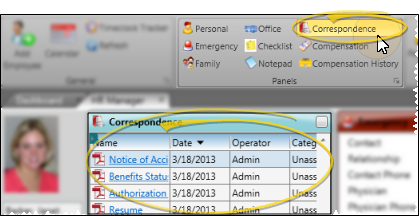
 Use Correspondence History - You can filter the correspondence history items you wish to see, open and view items, and scan and drag new items into the history.
Use Correspondence History - You can filter the correspondence history items you wish to see, open and view items, and scan and drag new items into the history.
Filter Items to Display - Click the  Filter icon at the left of the frame to select the categories of items to display. When you are finished, move your cursor off the filter selection box to close it. Edge Cloud remembers filter settings by user and page: So, no matter what workstation you use, or which patient you are working with, your favorite filters go along with you. See "Set Up History Categories" for details about setting up your categories.
Filter icon at the left of the frame to select the categories of items to display. When you are finished, move your cursor off the filter selection box to close it. Edge Cloud remembers filter settings by user and page: So, no matter what workstation you use, or which patient you are working with, your favorite filters go along with you. See "Set Up History Categories" for details about setting up your categories.
Inactive / Active Toggle - Once you create a record, you cannot delete it. You can, however, flag it Inactive. Records you flag as Inactive are not available for general use, but they remain in your system for reporting and other data collection needs. In addition, you can toggle records back to Active whenever needed.
View a Document / Video - Click the file name to open a document or run a video. You must have an appropriate viewing / editing tool, such as Adobe Acrobat, installed to be able to open files.
Drag Document / Image / Video - You can drag and drop almost any type of digital file into a correspondence history for archive and reference purposes. Files you may want to drag and drop include .PNG graphic files, .PDF document files, .MP3 sound files, and .MP4 video files. See "Drag & Drop Documents into Correspondence History" for details.
Scan Document - Use the Scan tool to send a digital copy of any document from your scanning device to a correspondence history.See "Scan Documents" for details.
Work With Employee Record Panels - See "HR Manager Employee Records" for details about expanding, rearranging, and working with the panels of your employee records.
![]() Open Employee Correspondence History - HR Manager employee record > Employee Information ribbon bar > Panels section >
Open Employee Correspondence History - HR Manager employee record > Employee Information ribbon bar > Panels section >  Correspondence. (See "HR Manager Employee Records" for details about opening employee records.)
Correspondence. (See "HR Manager Employee Records" for details about opening employee records.)![]() Use Correspondence History - You can filter the correspondence history items you wish to see, open and view items, and scan and drag new items into the history.
Use Correspondence History - You can filter the correspondence history items you wish to see, open and view items, and scan and drag new items into the history.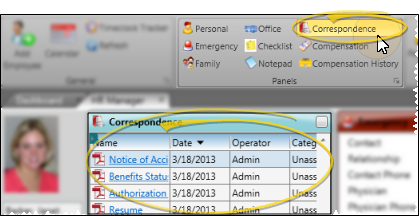
 Filter icon at the left of the frame to select the categories of items to display. When you are finished, move your cursor off the filter selection box to close it. Edge
Filter icon at the left of the frame to select the categories of items to display. When you are finished, move your cursor off the filter selection box to close it. Edge 








