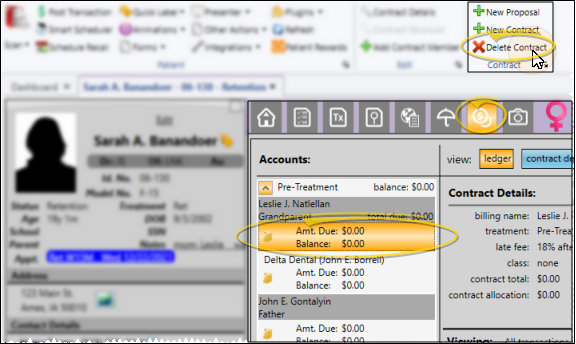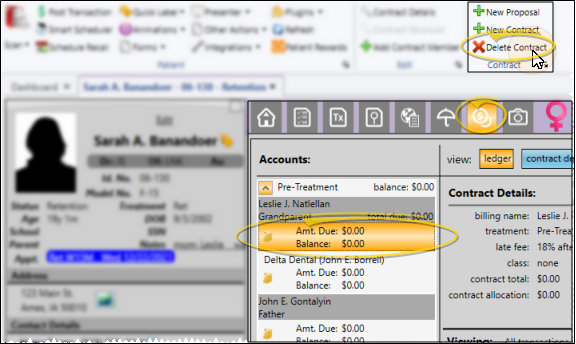Delete a Contract
If you create a contract in error, you can delete it as long as no financial transactions or electronic insurance submissions have been associated with it.
Only Empty Contracts Can Be Deleted - Once you have posted a transaction (such as a miscellaneous charge or a payment) or transmitted an insurance form, the contract cannot be deleted, even if those events were reversed.
Open the patient's Finance page. Choose the contract to work with at the left of the window, then select Delete Contract from the Contract section of the Patent ribbon bar. The contract is deleted immediately.
If you delete an insurance contract, only that contract is removed. However, if you delete a contract assigned to a responsible party, all associated insurance detail contracts are removed as well. (So, all associated insurance detail contracts must be eligible for deletion as well.)