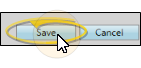HR Manager Calendar Work Week Editor
Use the Work Week configuration settings of your HR Manager calendar to define your usual working days.
Work Days - Enable each day of the week that you are generally in the office. Although you can schedule events on any day of the week, days you disable will appear shaded in the Week and Month views of your HR Manager calendar.
- Enable each day of the week that you are generally in the office. Although you can schedule events on any day of the week, days you disable will appear shaded in the Week and Month views of your HR Manager calendar.
First Day of the Week Select the first day of your standard work week.
Select the first day of your standard work week.
Start / End Times - You can choose the earliest and latest times that employees are in the office, or the times you generallt see patients. Although you can schedule events at any time of day, times outside your stated start and end times will appear shaded in your HR Manager calendar.
- You can choose the earliest and latest times that employees are in the office, or the times you generallt see patients. Although you can schedule events at any time of day, times outside your stated start and end times will appear shaded in your HR Manager calendar.
Click Save to save the changes you have made and close the editing window.