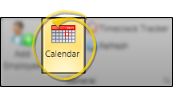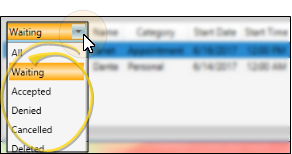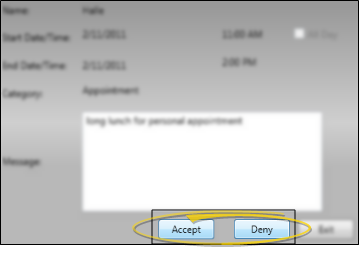Manage Time Off Requests
Time off requests appear in the Appointment Queue at the bottom of the HR Manager calendar window, waiting for an administer to accept or deny them. Accepted requests will appear as scheduled events in your HR Manager calendar. You can review all requests, including accepted and denied requests, from the Appointment Queue the bottom of the HR Manager calendar.
Get Started
Add Requests - Staff members can request time off
How to Get Here
![]() Open HR Manager Calendar - Employee Information ribbon bar >
Open HR Manager Calendar - Employee Information ribbon bar >  Calendar. (See "HR Manager Module" for details about opening your HR Manager module.)
Calendar. (See "HR Manager Module" for details about opening your HR Manager module.)
Use This Feature
![]() Filter Requests - Click the filter at the left of the Appointment Queue to select the request statuses to include.
Filter Requests - Click the filter at the left of the Appointment Queue to select the request statuses to include.
![]() Accept / Deny Request - Double-click a Waiting appointment request to open it for processing.
Accept / Deny Request - Double-click a Waiting appointment request to open it for processing.
More Information
![]() Adjust Columns - You can adjust both the width and location of the columns in the window. All columns return to the defaults when you exit and re-enter.
Adjust Columns - You can adjust both the width and location of the columns in the window. All columns return to the defaults when you exit and re-enter.
www.ortho2.com │ 1107 Buckeye Ave. │ Ames, IA 50010 │ 800.346.4504 │ Contact Us
Chat with Software Support │ Chat with Network Engineering │ Chat with New Customer Care
Remote Support │ Email Support │ Online Help Ver. 11/11/2019