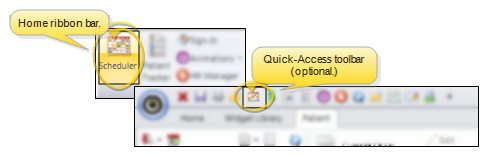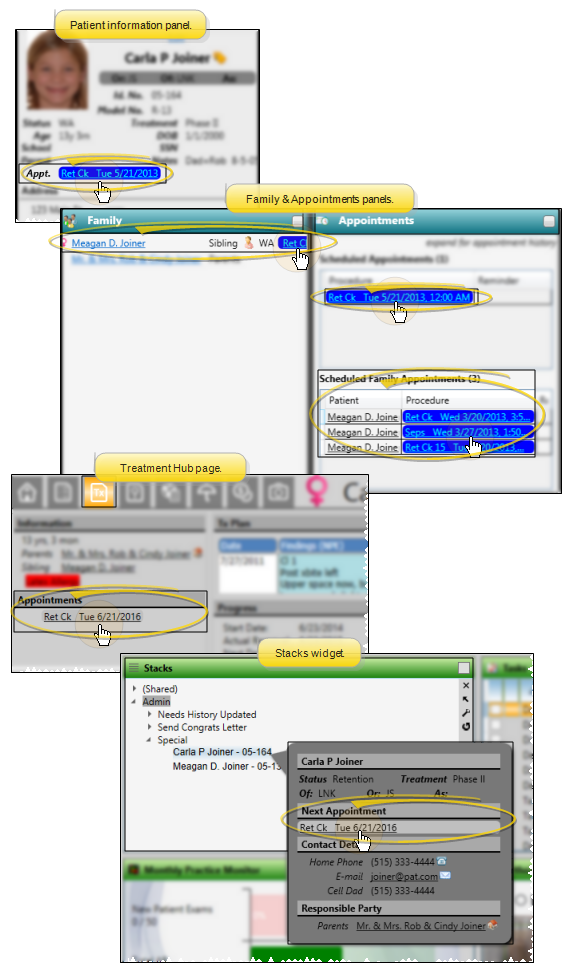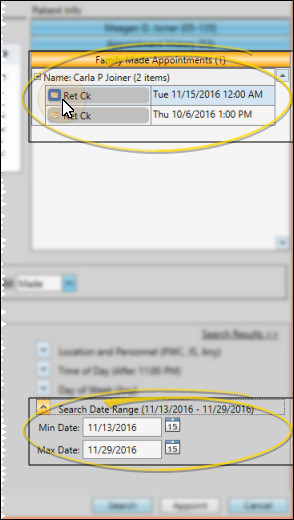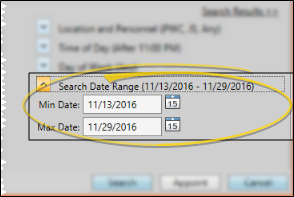Schedule Appointment Near Family
The Smart Scheduler can locate available appointment time slots that are near other family member appointments. This feature is useful for parents that want to schedule appointments for multiple family members on the same day.
Watch video tutorial. (Windows Media Player, an active Internet connection, and a valid Ortho2 customer login are required to run video tutorials, webinars, and training programs.)
-
 Open Your Scheduler - You can open this feature in multiple ways: Use the method that's most convenient for you.
Open Your Scheduler - You can open this feature in multiple ways: Use the method that's most convenient for you. -
 Open the Smart Scheduler - Click
Open the Smart Scheduler - Click  Smart Scheduler from the Scheduler ribbon bar. (You can open the Smart Scheduler in several ways: See "Smart Scheduler" for details.)
Smart Scheduler from the Scheduler ribbon bar. (You can open the Smart Scheduler in several ways: See "Smart Scheduler" for details.) -
 Select Appointment to Schedule Near - Open the Family Made Appointments list from the Patient Info section of yourSmart Scheduler window, then click the icon beside the appointment you want to schedule near. The Search Date Range at the bottom of the window is updated to be near the selected appointment.
Select Appointment to Schedule Near - Open the Family Made Appointments list from the Patient Info section of yourSmart Scheduler window, then click the icon beside the appointment you want to schedule near. The Search Date Range at the bottom of the window is updated to be near the selected appointment. -
 Adjust Search Dates - If needed, you can manually adjust the Search Date Range.
Adjust Search Dates - If needed, you can manually adjust the Search Date Range. -
Appoint the Patient - Continue to select parameters, and appoint the patient with the Smart Scheduler. See "Smart Scheduler" for details.
More Information
Family Appointments Report - Run a Family Appointments report to obtain a list of appointments for any range of dates, grouped by family name. You can narrow the list to include only appointments for a specific orthodontist or office, or include all appointments. You may choose to run the report for an individual doctor
www.ortho2.com │ 1107 Buckeye Ave. │ Ames, IA 50010 │ 800.346.4504 │ Contact Us
Chat with Software Support │ Chat with Network Engineering │ Chat with New Customer Care
Remote Support │ Email Support │ Online Help Ver. 11/11/2019
 Scheduler icon from either the Home ribbon bar or your Quick Access toolbar while a Scheduler session is already active can either bring the open Scheduler tab to the front of your Edge
Scheduler icon from either the Home ribbon bar or your Quick Access toolbar while a Scheduler session is already active can either bring the open Scheduler tab to the front of your Edge