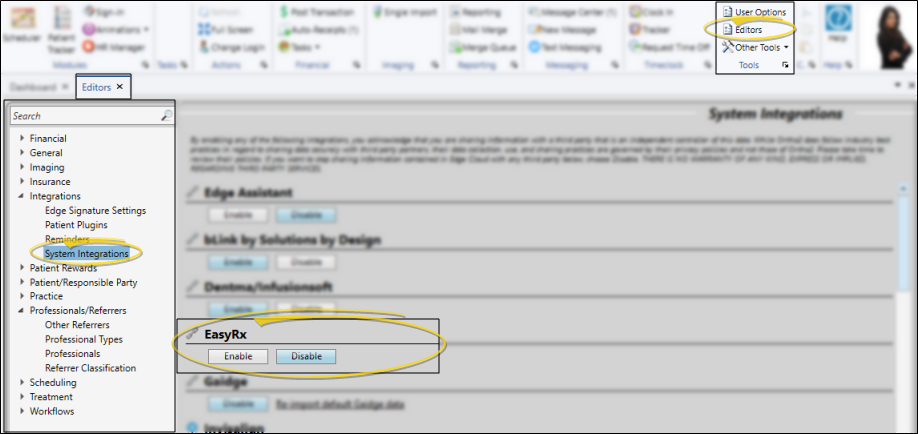Edge Cloud / Easy Rx Integration
Enable the EasyRx integration to connect your Edge Cloud patients with your EasyRx dashboard. Once enabled, you can open a patient's EasyRx record from the Edge Cloud Patient ribbon bar, or be prompted to create the EasyRx record if the patient doesn't have one. In addition, the patient's EasyRx prescription data is automatically imported into their Edge Cloud Treatment Hub so you can easily review and manage treatment decisions.
Select Editors from the Tools section of the Home ribbon bar. Then, from the Integrations section, open the System Integrations editor. (You can also use the Search field to look for the editor you want to work with.) When you select to Enable the integration, the EasyRx website will open. Enter your EasyRx credentials to log in and register the integration.
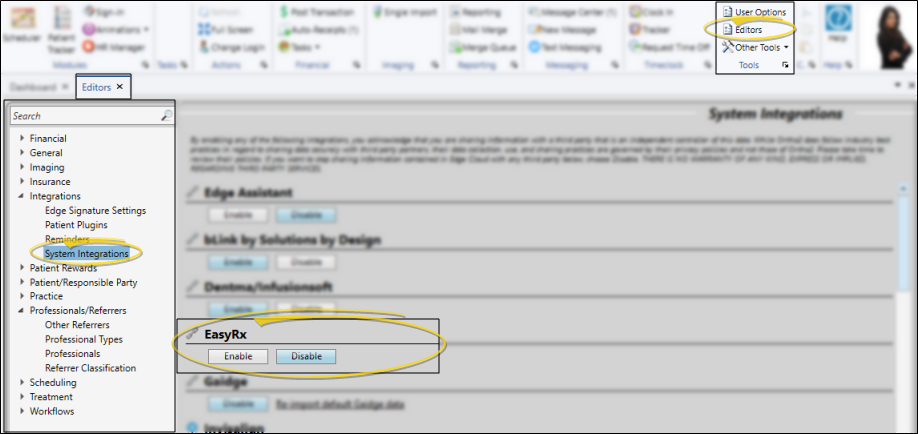
Open EasyRx Dashboard - Open a patient in Edge Cloud. Select Integrations from the Patient section of the Patient ribbon bar, and select the EasyRx option. The EasyRx dashboard opens to the patient record, or prompts you to create one.
View EasyRx Prescriptions in Edge Cloud - Open the patient's Treatment Hub. Select Filters from the Treatment Chart section of the Patient ribbon bar. Enable the EasyRx Prescriptions option to include the patient's Easy Rx prescription data among the treatment chart records.