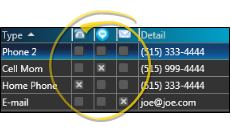Get Started with Edge Reminders
To get started with Edge Reminders, you need to set up your default messages, define your message delivery protocol, and list your default patient preferences for sending Edge Reminders messages.
Contact Flags Required - You must flag the contact detail (telephone number, email address, and/or cell phone number) that you want to use to deliver reminder messages for each patient, responsible party, and professional record in your database. Otherwise, the person will not get any messages, even when they fit your selected subgroup. On the other hand, if you have flagged multiple delivery methods, the person will receive a message in each format. (However, if the patient and responsible party contact information matches,
Need More Help? - Ortho2 is committed to providing the highest level of technical support in the most effective methods possible. Many questions can be answered with our extensive Online Help resources. In addition, new users are encouraged to work with our New Customer Care team. Or, contact us by email, phone, or fax.Ortho2 is committed to providing the highest level of technical support in the most effective methods possible. Many questions can be answered with our extensive Online Help resources. Or, contact our customer and technical support teams for personalized service:Telephone - Support: 800.346.4504; Sales: 800.678.4644; New Customer Care: 800.809.0277Email - Support: ortho2support@ortho2.com; Sales: sales@ortho2.com; Feedback: ideas@ortho2.com
Related Articles
www.ortho2.com │ 1107 Buckeye Ave. │ Ames, IA 50010 │ 800.346.4504 │ Contact Us
Chat with Software Support │ Chat with Network Engineering │ Chat with New Customer Care
Remote Support │ Email Support │ Online Help Ver. 11/11/2019
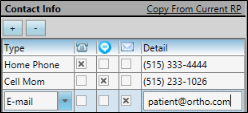
 Telephone,
Telephone,  Text, and/or
Text, and/or  Email icon beside the contact you want to use for the delivery of Edge Reminders messages.
Email icon beside the contact you want to use for the delivery of Edge Reminders messages.