 Patient Rewards > Prize Tracking. (The Patient ribbon bar is available only when a patient folder is active in Edge.)
Patient Rewards > Prize Tracking. (The Patient ribbon bar is available only when a patient folder is active in Edge.)Use the Prize Tracking tab of the
Patient Ribbon Bar -  Patient Rewards > Prize Tracking. (The Patient ribbon bar is available only when a patient folder is active in Edge.)
Patient Rewards > Prize Tracking. (The Patient ribbon bar is available only when a patient folder is active in Edge.)
Home Ribbon Bar - Tools Section >  Other Tools >
Other Tools >  Patient Reward Management > Prize Tracking. If a patient record is already active, that patient's information will be loaded automatically. Otherwise, you use Fast Find (either typing information or swiping a registered reward card) to search for the patient to work with.
Patient Reward Management > Prize Tracking. If a patient record is already active, that patient's information will be loaded automatically. Otherwise, you use Fast Find (either typing information or swiping a registered reward card) to search for the patient to work with.
Open the Patient Reward Management tool and use Fast Find to choose a patient to work with.
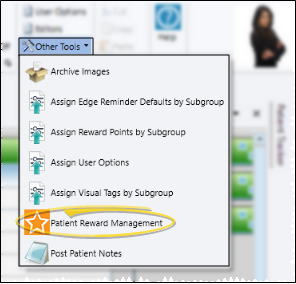
Select the Prize Tracking tab.
![]()
Scheduler Ribbon Bar -  Actions >
Actions >  Patient Rewards > Prize Tracking. If a patient record is already active, that patient's information will be loaded automatically. Otherwise, you use Fast Find (either typing information or swiping a registered reward card) to search for the patient to work with.
Patient Rewards > Prize Tracking. If a patient record is already active, that patient's information will be loaded automatically. Otherwise, you use Fast Find (either typing information or swiping a registered reward card) to search for the patient to work with.
Open the Patient Rewards action and use Fast Find to choose the patient to work with if needed.
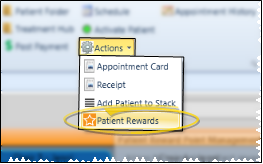
Select the Prize Tracking tab.
![]()
Select Time Period - Use the Time Frame drop down button to select whether to view the prize data for the past month, past quarter, past 6 months, or past year.
Review Data - The prize tracking table lists each of your prize types, including active and inactive records. The table notes the default number of points required to redeem the prize (See "Set Up Prizes & Manage Inventory" for details), the quantity remaining in your inventory, the number of pending prizes, and the number of prizes awarded during the time frame you selected.
Browse for Another Patient - Click Browse at the bottom of the window to open Fast Find so that you can work with another patient's reward points.
Exit - Although you cannot change any data in the prize tracking table, we suggest you click Save at the bottom of the window to save any changes you may have made in another Manage Patient Points tab, and to close the window.
Review Patient Prizes - The prize tracking table lists all prizes awarded to all patients within the selected time frame. You can review the Point Ledger section of the Patient Points tab to view the details of reward points and prizes that have been awarded to the currently active patient. See "Manage Patient Reward Points" for details.
Ortho2.com │1107 Buckeye Avenue │ Ames, Iowa 50010 │ Sales: (800) 678-4644 │ Support: (800) 346-4504 │ Contact Us
Remote Support │Email Support │New Customer Care │ Online Help Ver. 8/3/2015