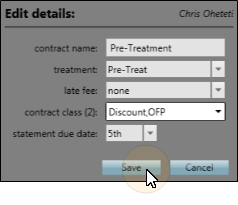Contract Details Editor
Use the Contract Details editor to assign a late fee policy, class(es), and statement due date of your patients' contracts, and in rare cases, to change the treatment phase associated with the contract.
Contract Details vs Contract Structure - Use the Contract Structure editor, not the Contract Details editor to reallocate a contract among billing parties or change payment schedules. See "Contract Structure Editor" for details.
Open the patient's Finance page. Choose the contract to work with at the left of the window, then select Contract Details from the Edit section of the Patent ribbon bar.
This option is not available when you have selected to work with a partial contract, that is, a treatment phase that has charge and/or payment transactions but no formal contract created.
You originally set up these fields on the Summary tab of a new contract. However, if the contract was created from a proposal, or you have added contract members or adjusted contract fees, you might want to review these fields.
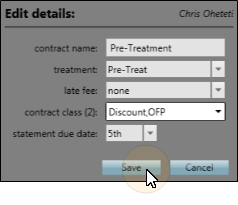
Contract Name (Description) - The contract name, or description, identifies this contract, and defaults to the name of the treatment phase. The name displays on both the Financial and Insurance pages of the patient folder. This field is the same for all contract members.
Treatment - (Proceed with caution!) If you change the treatment phase associated with the contract, but do not change the contract name, you must confirm your action before continuing. Since the contract name is often a description of the treatment phase, we strongly suggest you change the contract name to match. This field is the same for all contract members.
Late Fee - Select the contract member to work with, then select the late fee policy to apply to this contract for that member. See "Late Fee Editor" for details. The late fee applied to miscellaneous charges (i.e. diagnostic records charges and panorex charges) can be different from the late fee applied to contract charges (i.e. initial fees and period fees).See "Responsible Party Records" for detailsabout selecting a late fee policy for miscellaneous charges. This field can be different for each contract member.
Contract Class - Select the contract member to work with, then assign one or more contract classes to this account. See "Contract Classes Editor" for details about setting up your list. This field can be different for each contract member.
Statement Due Date - Select the date to use as the "due date" when you print statements for this contract. This field can be different for each contract member.
Save Your Changes - Click Save to save the changes you have made and close the editing window.