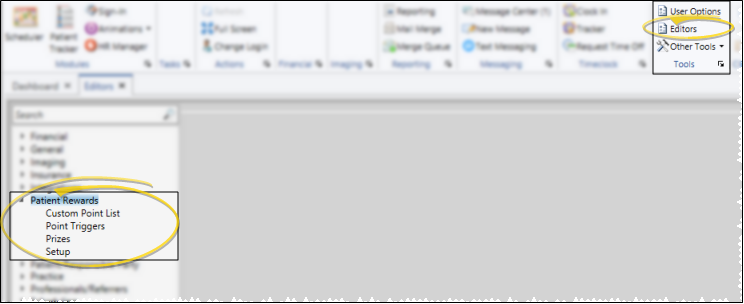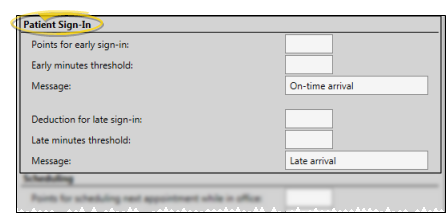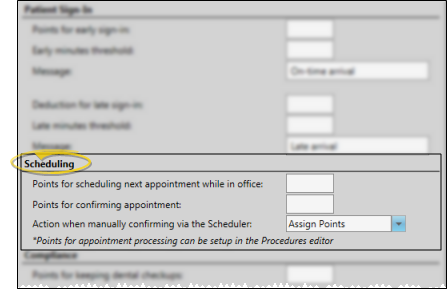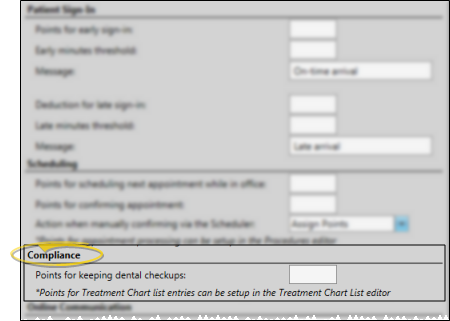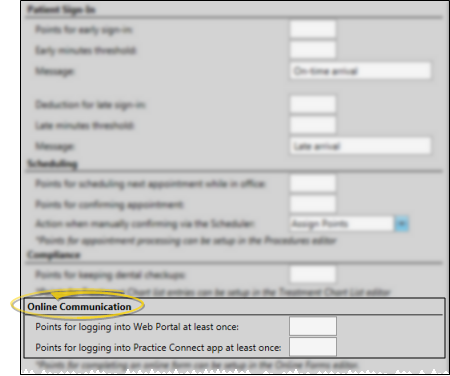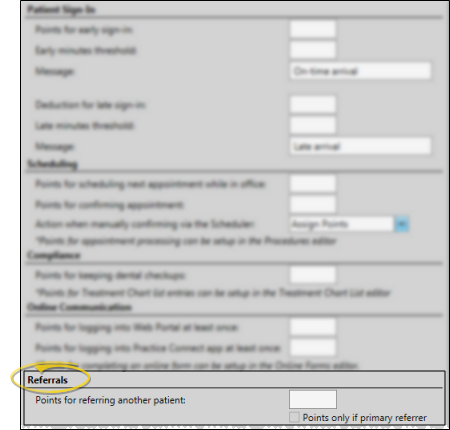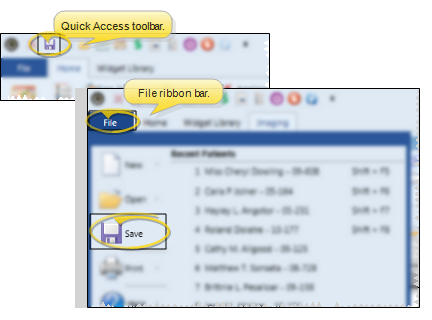Set Up Patient Reward Triggers
Use the Patient Reward Point Triggers editor to set up point values for common patient actions. When a patient completes an action, the assigned number of points will be credited to the patient.
-
 Open Point Triggers Editor - Home ribbon bar > Tools section > Editors > Patient Rewards > Point Triggers. (You can also use the Search field to look for the editor you want to work with.)
Open Point Triggers Editor - Home ribbon bar > Tools section > Editors > Patient Rewards > Point Triggers. (You can also use the Search field to look for the editor you want to work with.)
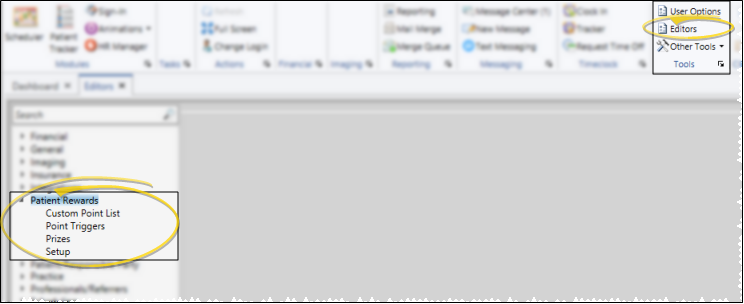
-
 Patient Sign-In Options - Use these fields to award or reduce patient reward points according to how early or late a patient signs into your office.
Patient Sign-In Options - Use these fields to award or reduce patient reward points according to how early or late a patient signs into your office.
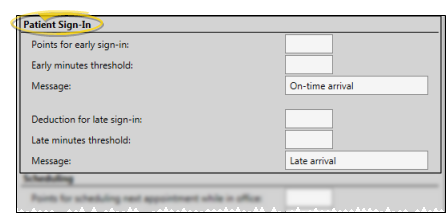
Early Sign In Triggers - Use the Points for early sign in field to enter the number of points to award patients that sign in early, and indicate in the Early minutes threshold field the number of minutes before the scheduled appointment time that the patient must be signed in for the points to be awarded.
Late Sign In Triggers - Use the Deduction for late sign in field to enter the number of points to deduct from patients that sign in late, and the Late minutes threshold field to specify the number of minutes after the scheduled appointment time to consider the patient late. (Do not enter a negative number in the deduction field: Simply enter the number to deduct, such as "5".)
Early / Late Messages - Use the associated Message fields to enter descriptions that will appear in the Manage Patient Points window; both you and the patient will be able to see these messages. (See "Manage Patient Reward Points" for details.) The points are awarded / deducted as soon as the patient is signed into your office. (See "Patient Sign-In" for details.)
-
 Scheduling Options - Use these fields to award patient reward points for prompt scheduling and appointment confirmation actions.
Scheduling Options - Use these fields to award patient reward points for prompt scheduling and appointment confirmation actions.
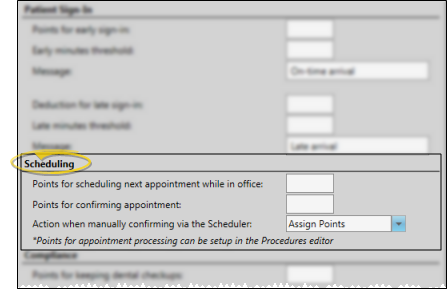
Prompt Scheduling Award - Use the Points for scheduling next appointment while in office field to enter the number of points to award patients that schedule their next appointment before leaving. These points are awarded when a new appointment is scheduled for a patient that has kept an appointment today, and whose status requires an appointment.
Appointment Confirmation Award - Use the Points for confirming appointment field of the patient reward triggers options to enter the number of points to award patients that respond to your Appointment Confirmation reminder message.
Award Action Options - Use the Action when manually confirming via the Scheduler drop down choices to define when appointment confirmation points should be assigned: If you want the patient to receive the points when they confirm the appointment via an Edge Reminders message, or when you right-click to confirm the appointment in your Scheduler, select Assign Points; If you want to reward the points when the patient responds to an Edge Reminders message, but not when you right-click to confirm the appointment, select Do Not Assign; if you want to reward the points when the patient confirms via Edge Reminders, and have the option to reward points when you right-click to confirm, select Prompt.
-
 Compliance Options - Use these fields to award patient reward points for keeping regular dental checkups.
Compliance Options - Use these fields to award patient reward points for keeping regular dental checkups.
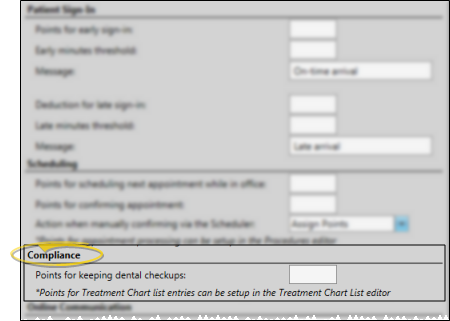
Dental Visit Awards - Use the Points for keeping dental checkups field of the patient reward triggers options to enter the number of points to award patients that continue to see their regular dentist for checkups and cleanings. The points are awarded as of the date of the Last Dental Visit field, found on the Milestones panel of the patient folder Home page, which can up updated manually or automatically as you schedule appointments for patients. (See "Manage Milestone Reminders" for details.)
-
 Online Communication Options - Use these fields to award patient reward points for using your online tools.
Online Communication Options - Use these fields to award patient reward points for using your online tools.
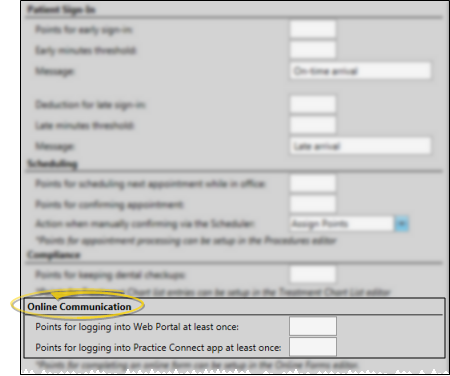
Web Portal Award - Use the Points for logging into Web Portal at least once field to enter the number of points to award patients that log into your Edge Portal account. The points are awarded as soon as the patient's unique user name and password are used to log into your Web Portal, or when a responsible party logs in where the relationship to the patient is "Self"; patients can earn points for this action only once.
Practice Connect Award - Use the Points for logging into Practice Connect app at least once field to enter the number of points to award patients that log into your Practice Connect app. The points are awarded as soon as the patient's unique user name and password are used to log into your app, or when a responsible party logs in where the relationship to the patient is "Self"; patients can earn points for this action only once.
-
 Referral Option - Use this field to award patient reward points for referring other patients to your practice.
Referral Option - Use this field to award patient reward points for referring other patients to your practice.
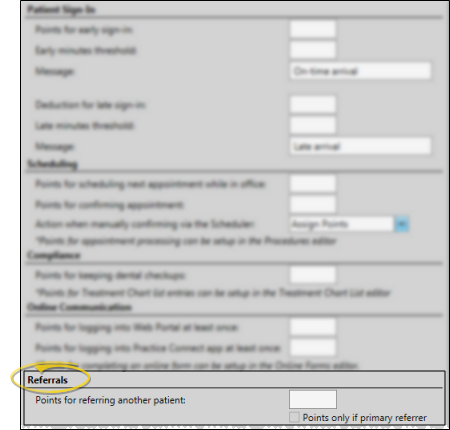
Referral Awards - Use the Points for referring other patients field of the patient reward triggers options to enter the number of points to award a patient each time they refer another patient to your office. The points are awarded as soon as the patient's name is entered as the Referral source of another patient. You can optionally enable the Points only if primary referrer option to restrict earning points to primary referrers only; patient referrers listed as secondary referrers would not then receive any reward points for that referral.
-
 Save Changes - Click
Save Changes - Click  Save in your Quick Access toolbar or File ribbon bar (or press Ctrl+S on your keyboard) to save any changes you have made.
Save in your Quick Access toolbar or File ribbon bar (or press Ctrl+S on your keyboard) to save any changes you have made.
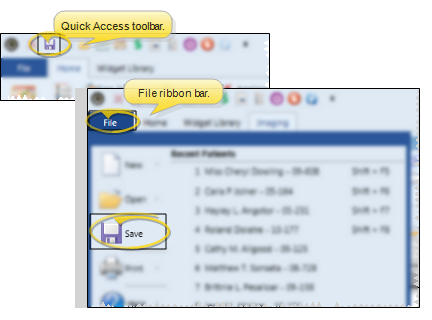
Exclude Patients From Automatic Patient Rewards - Enable the Exclude Patients From Automatic Patient Rewards option in your Status editor to prevent applying automatically triggered patient reward points to patients assigned to the status. Patients retain any points they have already accumulated, and can redeem those points for prizes. You can also apply points to any patient, regardless of status, either manually or as part of a subgroup, at any time. See "Status Editor" for details.
 Additional Award Triggers - Additional Patient Reward triggers are found in other areas of your Edge Cloud system.
Additional Award Triggers - Additional Patient Reward triggers are found in other areas of your Edge Cloud system.
Appointment Processing – Use the Reward Points section of your Procedures editor to assign the number of points to apply or deduct from a patient's point total when an appointment is processed as kept or missed. See "Assign Patient Reward Points to Appointment Procedures" for details.
Treatment Chart – To add or deduct Patient Reward points when a specific response is entered in a patient's treatment chart, enter a description and point value (either positive or negative) in the Patient Reward fields of your Treatment Chart List. For example, you might award 5 points when the response "Excellent" is selected for the Oral Hygiene column of a treatment chart record, or deduct 5 points if the response is "Poor". See "Assign Patient Reward Points to Treatment Chart Lists" for details.
Completing an Online Form – You can award your patients points for completing online forms the first time, and for each time they update the form. The points are awarded when the form is downloaded and linked to the patient folder.See "Online Form Options" for details.
Custom Points - Use the Patient Reward Custom Point List editor to create a list of ways individual patients and subgroups of patients can earn points, such as attending your office open house, earning good grades at school, or volunteering in your community. See "Set Up Custom Points List" for details.
 Open Point Triggers Editor - Home ribbon bar > Tools section > Editors > Patient Rewards > Point Triggers. (You can also use the Search field to look for the editor you want to work with.)
Open Point Triggers Editor - Home ribbon bar > Tools section > Editors > Patient Rewards > Point Triggers. (You can also use the Search field to look for the editor you want to work with.) Patient Sign-In Options - Use these fields to award or reduce patient reward points according to how early or late a patient signs into your office.
Patient Sign-In Options - Use these fields to award or reduce patient reward points according to how early or late a patient signs into your office. Scheduling Options - Use these fields to award patient reward points for prompt scheduling and appointment confirmation actions.
Scheduling Options - Use these fields to award patient reward points for prompt scheduling and appointment confirmation actions. Compliance Options - Use these fields to award patient reward points for keeping regular dental checkups.
Compliance Options - Use these fields to award patient reward points for keeping regular dental checkups. Online Communication Options - Use these fields to award patient reward points for using your online tools.
Online Communication Options - Use these fields to award patient reward points for using your online tools. Referral Option - Use this field to award patient reward points for referring other patients to your practice.
Referral Option - Use this field to award patient reward points for referring other patients to your practice. Save Changes - Click
Save Changes - Click  Save in your Quick Access toolbar or File ribbon bar (or press Ctrl+S on your keyboard) to save any changes you have made.
Save in your Quick Access toolbar or File ribbon bar (or press Ctrl+S on your keyboard) to save any changes you have made.![]() Additional Award Triggers - Additional Patient Reward triggers are found in other areas of your
Additional Award Triggers - Additional Patient Reward triggers are found in other areas of your