Click  Editors from the Tools section of the Home ribbon bar.
Editors from the Tools section of the Home ribbon bar.

Select Treatment in the list at the left and select the Treatment Classification option.
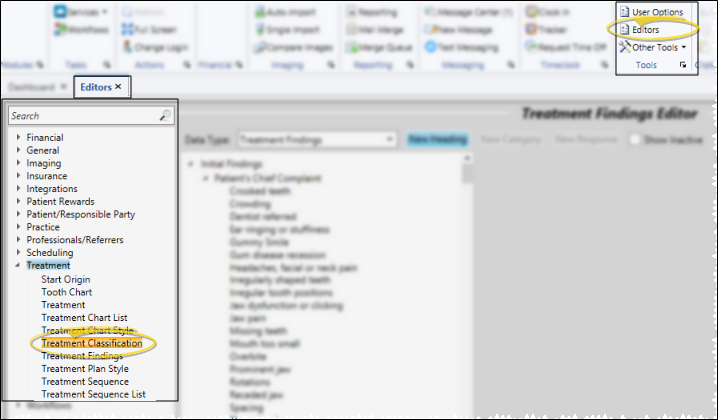
Use the
Home ribbon bar - Editors > Treatment > Treatment Classification. (You can also search for the editor you want to work with.)
Click  Editors from the Tools section of the Home ribbon bar.
Editors from the Tools section of the Home ribbon bar.

Select Treatment in the list at the left and select the Treatment Classification option.
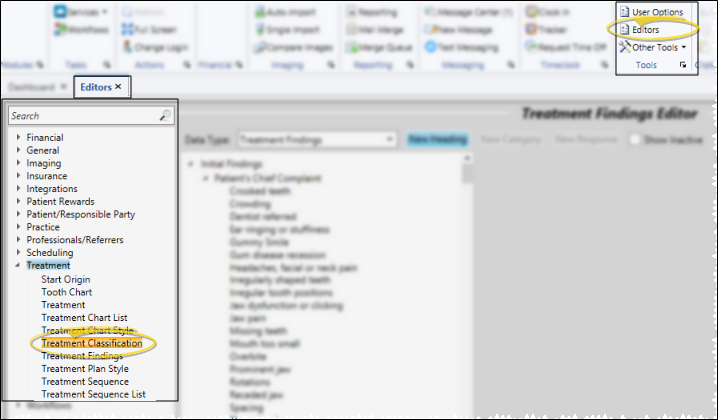
Create new record - Click New. Then enter a name for this treatment classification.
Edit descriptions - Click in the field you want to modify and type your changes, or cut, copy and paste text as needed.
Delete descriptions - Click the description you want to remove, then click Delete. The description is removed from the list, and the classification is removed from any Treatments this description was assigned to. (See "Set Up Treatment Phases" for details.)
Save Changes![]() Click
Click  Save in your Quick Access toolbar or File ribbon bar (or press Ctrl+S on your keyboard) to save any changes you have made.
Save in your Quick Access toolbar or File ribbon bar (or press Ctrl+S on your keyboard) to save any changes you have made.
Ortho2.com │1107 Buckeye Avenue │ Ames, Iowa 50010 │ Sales: (800) 678-4644 │ Support: (800) 346-4504 │ Contact Us
Remote Support │Email Support │New Customer Care │ Online Help Ver. 8/3/2015