Create a new patient or responsible party > Contact Info.
Create a new patient folder, and select the Contact Info section: (See "Create a New Patient Folder " for details.)
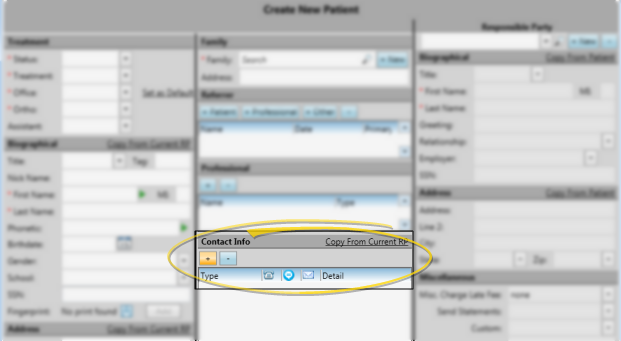
Create a new responsible party and select the Contact Info section: (See "Create Responsible Party Records" for details.)
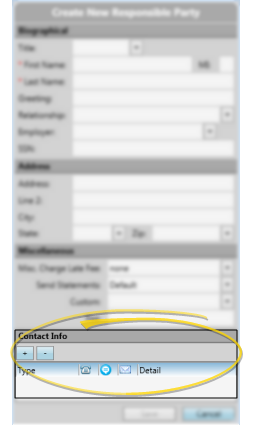
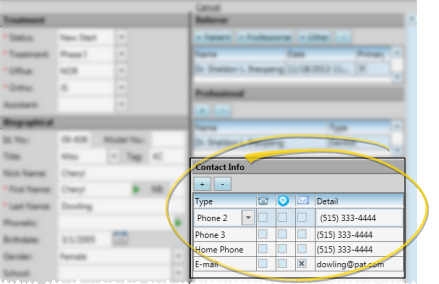
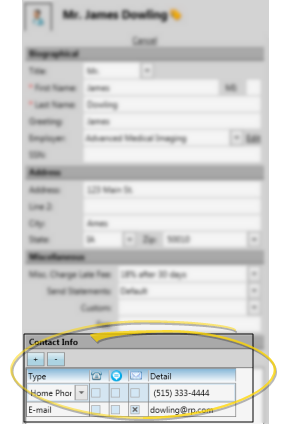
 Telephone,
Telephone,  Text, and/or
Text, and/or  Email icon beside the contact you want to use for the delivery of Edge Reminders messages.
Email icon beside the contact you want to use for the delivery of Edge Reminders messages.









