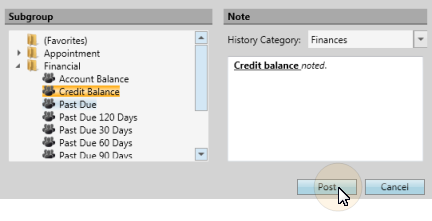
Use the
Home Ribbon Bar - Tools section >  Other Tools > Post Patient Note.
Other Tools > Post Patient Note.
Choose subgroup - Select the subgroup for whom you want to post the note. See "Set Up & Manage Subgroups" for details about creating your subgroups.
Choose history category - Select a category for the note. Categories provide a way for you to filter the notes you want to see in a patient folder.
Type your note - Type the your note in the text box. You can use standard keyboard shortcuts to add emphasis to the note (Ctrl+B = bold; Ctrl+I = Italics; Ctrl+U = Underline).
Post your note - When you are happy with your selections and your text, click Post. The note, along with today's date, is added to all patients that satisfy the subgroup criteria.
Patient notepads only - You can use notepad subgroups for patient notepads only: dentist, referrer, professional, insurance and HR notepads cannot be included in a notepad subgroup.
Ortho2.com │1107 Buckeye Avenue │ Ames, Iowa 50010 │ Sales: (800) 678-4644 │ Support: (800) 346-4504 │ Contact Us
Remote Support │Email Support │New Customer Care │ Online Help Ver. 8/3/2015