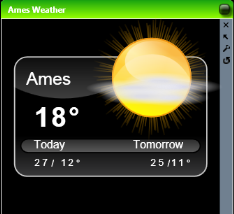
Use the Weather widget to stay informed about the weather events occurring at home, or at any location worldwide.
Widget Library Ribbon Bar -  Weather > Dashboard or Application widget.
Weather > Dashboard or Application widget.
Widget Panel Options - Depending on your device and panel format, you can expand and minimize widget panels, move the widget location on your screen, float them in their own windows, refresh and print data, and close the widget when you no longer need it. See Application widgets or Your Dashboard for details about using these features.
Weather settings - Click  Settings on the Weather widget tool panel to change your widget settings.
Settings on the Weather widget tool panel to change your widget settings.
Select City - Type the name of a city anywhere in the world, and click Search. Then select your choice from a list of matching responses.
Select Temperature Format - Enable / Disable the temperature display option to toggle between Celsius and Fahrenheit format.
Save & Exit - When you are happy with your selection, click anywhere on your screen, or press Enter on your keyboard to exit the settings window.
Ortho2.com │1107 Buckeye Avenue │ Ames, Iowa 50010 │ Sales: (800) 678-4644 │ Support: (800) 346-4504 │ Contact Us
Remote Support │Email Support │New Customer Care │ Online Help Ver. 8/3/2015