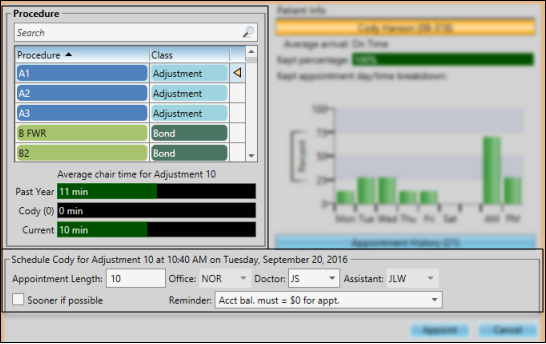
You can manually select an appointment time slot to schedule a patient appointment.
Watch video tutorial. (Windows Media Player, an active Internet connection, and a valid Ortho2 customer login are required to run video tutorials, webinars, and training programs.)
![]() Home Ribbon Bar - Modules section >
Home Ribbon Bar - Modules section >  Scheduler.
Scheduler.
![]() ViewPoint Toolbar - Make Appointment or Grid. (Click here for additional ways to open the Grid Scheduler.)
ViewPoint Toolbar - Make Appointment or Grid. (Click here for additional ways to open the Grid Scheduler.)
Select appointment slot - Double-click the appointment slot you want to work with. See "View & Navigate Your Schedule" for details about selecting the date to view.
Choose patient - If a patient is not currently active in the Scheduler, you use Fast Find to locate the patient to work with. If you attempt to appoint the same patient twice in a row, you are notified of the event and must confirm your action to continue scheduling the appointment. This feature helps prevent accidental duplicate scheduling.
Confirm scheduling conflicts - If this appointment is being scheduled to a grid cell with a different class or column assignment, or if the doctor, office, or assistant do not match those in the patient folder, you must confirm you action before continuing.
Respond to milestone reminders -
 Alert - If the patient has an alert stop flag for this feature, the alerts box will appear when you initiate this feature for the patient. Review the alert information, then click the box to continue. See "Patient Alerts" for details.
Alert - If the patient has an alert stop flag for this feature, the alerts box will appear when you initiate this feature for the patient. Review the alert information, then click the box to continue. See "Patient Alerts" for details.
Appointment details - After finding the appointment time slot for a patient, and responding to any alerts and reminders, the Appointment Details window opens. You can then review and change certain appointment details, and process previously scheduled appointments before appointing the patient.See "Choose Appointment Details" for details.
Appoint the patient - When you are satisfied with the appointment details, click Appoint. If you have changed the appointment details so that the selected procedure no longer matches the appointment location, you must confirm your action before the appointment will be scheduled.
Ortho2.com │1107 Buckeye Avenue │ Ames, Iowa 50010 │ Sales: (800) 678-4644 │ Support: (800) 346-4504 │ Contact Us
Remote Support │Email Support │New Customer Care │ Online Help Ver. 8/3/2015