Use keyboard shortcuts throughout
|
Change login |
Ctrl-L |
|
|
Close window |
Esc |
|
|
Create new record |
Ctrl-N |
Use this shortcut to create a new patient, responsible party, insurance detail, or |
|
Cut, Copy, Paste text |
Ctrl-X, Ctrl-C, Ctrl-V |
|
|
Delete task |
Delete key |
|
|
Delete intra-office message |
Delete key |
|
|
Delete workflow activity |
Delete key |
|
|
Full screen mode |
Alt-Enter; Esc |
|
|
Open patient folder |
Ctrl-O |
|
|
Open recent patient folder |
Shift-F5, F6, F7, F8 |
|
|
Print current screen |
Ctrl-P |
|
|
Refresh screen |
F5 |
Available in many locations, including your Dashboardand patient folders. You can alternately click |
|
Save changes |
Ctrl-S |
|
|
Select all |
Ctrl-A |
|
|
Toggle minimize / maximize ribbon bar |
Ctrl-F1 |
|
|
Undo / redo last action |
Ctrl-Z / Ctrl-Y |
Notepad ![]()
Most common word processing shortcuts work within the notepad and treatment chart/plan text fields. Several frequently-used shortcuts are listed below.
|
Add findings to treatment chart |
F2 |
|
|
Bold, italic, underline message text |
Ctrl-B / Ctrl-I / Ctrl-U |
|
|
Cut, Copy, Paste text |
Ctrl-X, Ctrl-C, Ctrl-V |
|
|
Undo / redo last action |
Ctrl-Z / Ctrl-Y |
|
Bold, italic, underline message text |
Ctrl-B / Ctrl-I / Ctrl-U |
|
|
Cut, Copy, Paste message text |
Ctrl-X, Ctrl-C, Ctrl-V |
|
|
Undo / redo last action in message |
Ctrl-Z / Ctrl-Y |
|
|
Send message |
Alt-S / Ctrl-Enter |
|
Activate patient when appointment is selected |
F2 |
|
|
Open Smart Scheduler |
Ctrl-E |
|
|
Select cell to schedule an appointment |
Enter |
|
|
Clear active patient |
Esc |
|
|
Refresh schedule |
F5 |
|
| Navigate your scheduling grid | ||
|---|---|---|
|
Navigate cells in the grid |
Up, Down, Right, Left arrows |
|
|
Scroll down page |
Page down |
|
|
Scroll up page |
Page up |
|
|
Go to bottom of page |
Ctrl-End |
|
|
Go to extreme left / right of page |
Ctrl-Left / Ctrl-Right Arrow |
|
| Navigate dates | ||
|
Go one day forward / backward |
Alt-D / Alt-Shift-D |
|
|
Go forward from the selected date 1-9 days |
Ctrl-(1-9) |
|
|
Go backward from the selected date 1-9 days |
Ctrl-Shift-(1-9) |
|
|
Go one "jump" forward / backward |
Alt-J / Alt-Shift-J |
|
|
Go one week forward / backward |
Alt-W / Alt-Shift-W |
|
|
Go to last set of selected dates |
Mouse back button |
|
|
Go forward from the last set of selected dates |
Mouse next button |
|
| Edit grid template | ||
|
Toggle template editor |
Ctrl-T |
|
|
Copy / Paste template cells |
Ctrl-C; Ctrl-V |
|
|
Undo last template editor action |
Ctrl-Z |
|
|
Copy image to clipboard |
Ctrl-C |
|
|
Free rotate image |
Ctrl + cursor movement |
|
|
Initiate red eye reduction |
Shift + click image |
|
|
Swap (drag & drop) image |
Alt + drag image |
|
|
Undo / re-do last action |
Ctrl-Z / Ctrl-Y |
See "Undo, Redo, Restore, Rename & Delete Images & Timepoints" for details. |
|
Refresh screen |
F5 |
|
|
Play / pause filmstrip |
F5 |
|
|
Stop filmstrip |
F4 |
|
|
Skip forward / backward one second |
F6 / F3 |
|
|
Skip to next / previous media in filmstrip |
F7 / F2 |
Patient Sign-In![]()
|
Activate sign in from editing mode |
Ctrl-E |
|
|
Flag "Dr Away" in light bar |
Ctrl-Shift-A |
|
|
Flag "Dr Here" in light bar |
Ctrl-Shift-H |
|
|
Flag "Dr Needed - High Priority" in light bar |
Ctrl-Shift-P |
|
|
Flag "Dr Needed" in light bar |
Ctrl-Shift-N |
|
|
Place patient in checkout from light bar |
Ctrl-Shift-C |
Print Version ![]() - Download a printable version of the shortcuts from the Help options menu.
- Download a printable version of the shortcuts from the Help options menu.
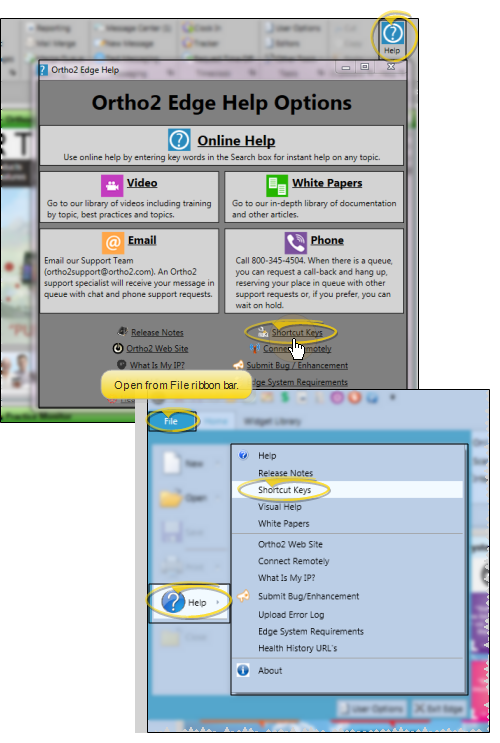
Ortho2.com │1107 Buckeye Avenue │ Ames, Iowa 50010 │ Sales: (800) 678-4644 │ Support: (800) 346-4504 │ Contact Us
Remote Support │Email Support │New Customer Care │ Online Help Ver. 8/3/2015









